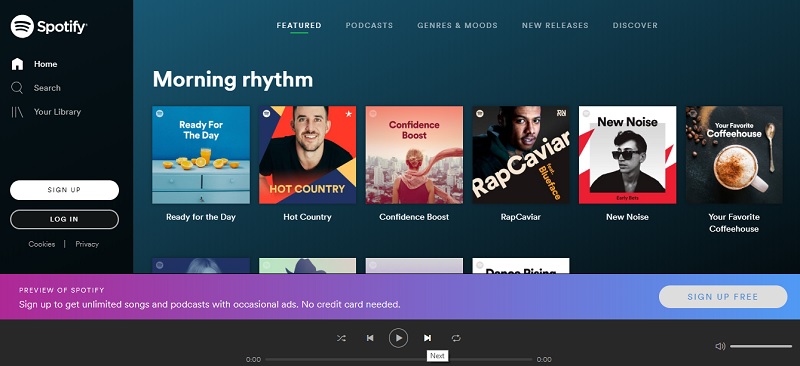If you want to use Spotify abroad, without paying for a subscription or VPN, don’t worry there is a way. It’s quick, easy, and won’t cost you a thing.
I travel a lot and discovered this method when I found it was impossible to use the Spotify on my computer while I was living in certain countries. The method I’m now using works for a computer and I don’t see why it shouldn’t work on a mobile phone or tablet too.
When I move from one country to the next I often find that my computer logs me out of the Spotify software. Then, before I can log in again, I have to visit the Spotify website and update the country listed on my Spotify profile. The other alternative is to pay for a subscription and that’s something I am unwilling to do.
In many countries, such as the Netherlands, Germany, and Spain updating my location solves the problem. The only real difference I notice is the advertisements I’m served between songs are in the language used in the country I’m in.
However, in certain countries, such as Ukraine and Moldova, it is not possible to change the country on my Spotify profile page. Instead of a list of possible country options the only country I’m offered is the last country I was in (when Spotify was working okay).
I’m guessing the reason for this is Spotify does not have any advertising agreements in certain countries or there are usage rights issues or problems involved.
If there are problems listening to Spotify while abroad, the obvious answer is to use a VPN, but I have no idea how to use a VPN with Spotify. I only know how to use one for surfing the web and I couldn’t be bothered wasting time learning how to use a VPN with the Spotify program installed on my computer.
The alternative I found is simple and even could be seen as offering some perks.
Although many people do not realize this, it’s possible to listen to Spotify using your internet browser. Yep! There’s a Spotify web player and, when I’m in a country where I can’t use Spotify in the Normal way, that’s what I use. At the present moment in time, I’m in Albania and the Spotify installed on my computer no longer works. It was fine for a couple of weeks. Then it seemed to realize my location and changed and promptly logged me out. Now I’ve switched to listening to Spotify online via the web player. There are no problems at all and I’m not using my browser’s VPN.
The thing I’ve noticed is, when I’m listening to Spotify online, be it in Albania, Ukraine, or any of the other countries where my normal Spotify won’t work without a subscription or VPN, I never get served any advertisements between the songs. None at all. Not a single one. I’m guessing they will probably be served as normal in the countries where Spotify works, but as I’ve never logged in from those countries so I do not know.
Personally, I don’t mind the advertisements anyway, but you may not feel the same. If you have been searching for a way to listen to Spotify abroad without a subscription or VPN, I hope this information helps. If it doesn’t, please let me know via the comments section below. I’d be interested to learn about any problems you have.
Here’s a link you can use to access the web player and listen to Spotify online: https://open.spotify.com
You will need to have a Spotify account before you can use the web player, so if you don’t already have one will you need to create one. It’s free though, so no worries there. Good luck.
– – – – –
– – –
– – –
– – – – –